How do I know if I am new or returning?
Returning organizations are on this list.
New Organizations
First things first: Activate your Nonprofit Portal Account.
After you have created your personal log-in, you need to Activate the Nonprofit Portal Account. You only have to do this once, for as long as you are with us. It can take up to 24 hours (a business day) for portal account requests to be approved.
Once the nonprofit portal account is activated, you will receive an email and you will no longer be able to access the page via the button above.
If you see "Access Denied" the portal account is already activated and you can continue to Part 1: Nonprofit and Contact Information.
Application
There are two parts to completing the application. Both sections are required.
- Nonprofit and contact information.
- Eligibility and further information.
On Part 2: Eligibility you will need to upload three documents.
*Tip* Before starting the application, create a folder containing the required documents so they’re easy to find.
- Screen shot or PDF of the organization's listing on the Washington Secretary of State's website. Click here to search. The renewal date should be on or AFTER May 4, 2022. If it is not, you will need to submit your paperwork to the Secretary of State before finishing your application here.
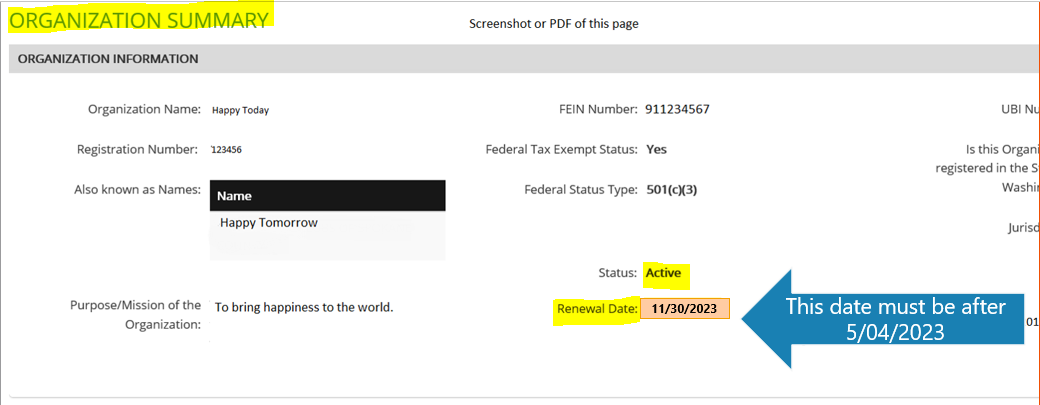
2. Copy of your IRS letter of determination see example
3. Signed King County Substitute W-9 Click Here to download. DO NOT USE THE FEDERAL W-9
Continue to the application by clicking below: